Dazu möchte ich hier nun mal ein Forenposting hinterlassen, welches diese Lösung beinhaltet. Im Moment häufen sich wieder die Mailanfragen zu diesem Thema ::) :
Anleitung
1. ZIP Laufwerk vom Parallelport nehmen. (BEI AUSGESCHALTETEM RECHNER)
2. WindowsXP hochfahren und alle Treiber von IOMEGA deinstallieren. (Auch die WindowsXP Treiber)
3. Rechner neustarten und ins BIOS gehen. Dort befindet sich in den Einstellungen die Möglichkeit, die Art des
Parallelports (Druckeranschlusses) einzustellen. Folgende Einstellungen sind für die Erkennung des ZIP
erforderlich:
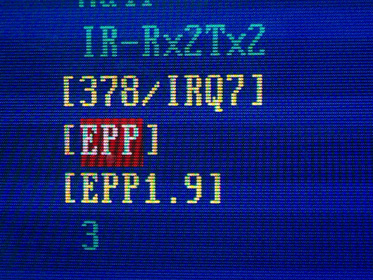
4. Die Änderungen im BIOS speichern.
5. Jetzt Windows XP starten.
6. Windows erkennt automatisch den EPP.
7. Unter Start -> Systemsteuerung -> System -> Hardware -> Gerätemanager starten.
8. Dort auf den Druckerport doppelklicken:
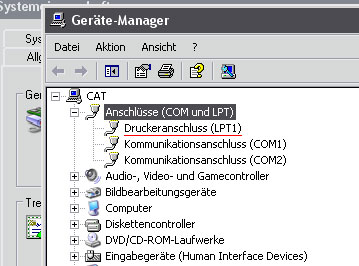
9. Jetzt diese Einstellungen vornehmen:
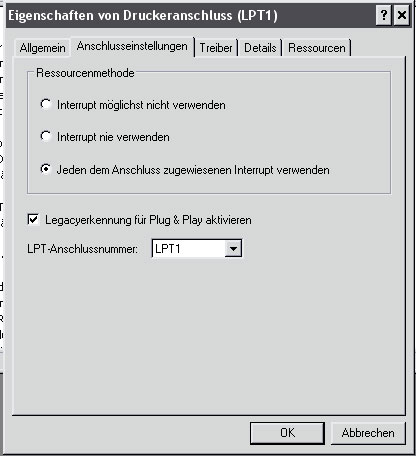
10. Auf OK klicken und den Rechner herunterfahren.
11. Das ZIP Laufwerk an den Druckerport anschließen und unter Spannung nehmen. (Bei abgeschaltetem Rechner)
12. Den Rechner wieder einschalten und Windows XP booten.
13. Windows erkennt automatisch OHNE Treiber das parallel angeschlossene ZIP Laufwerk.
Ich hoffe, daß ich weiterhelfen konnte, und die Erklärung nicht zu viel Fachchinesisch enthielt.


